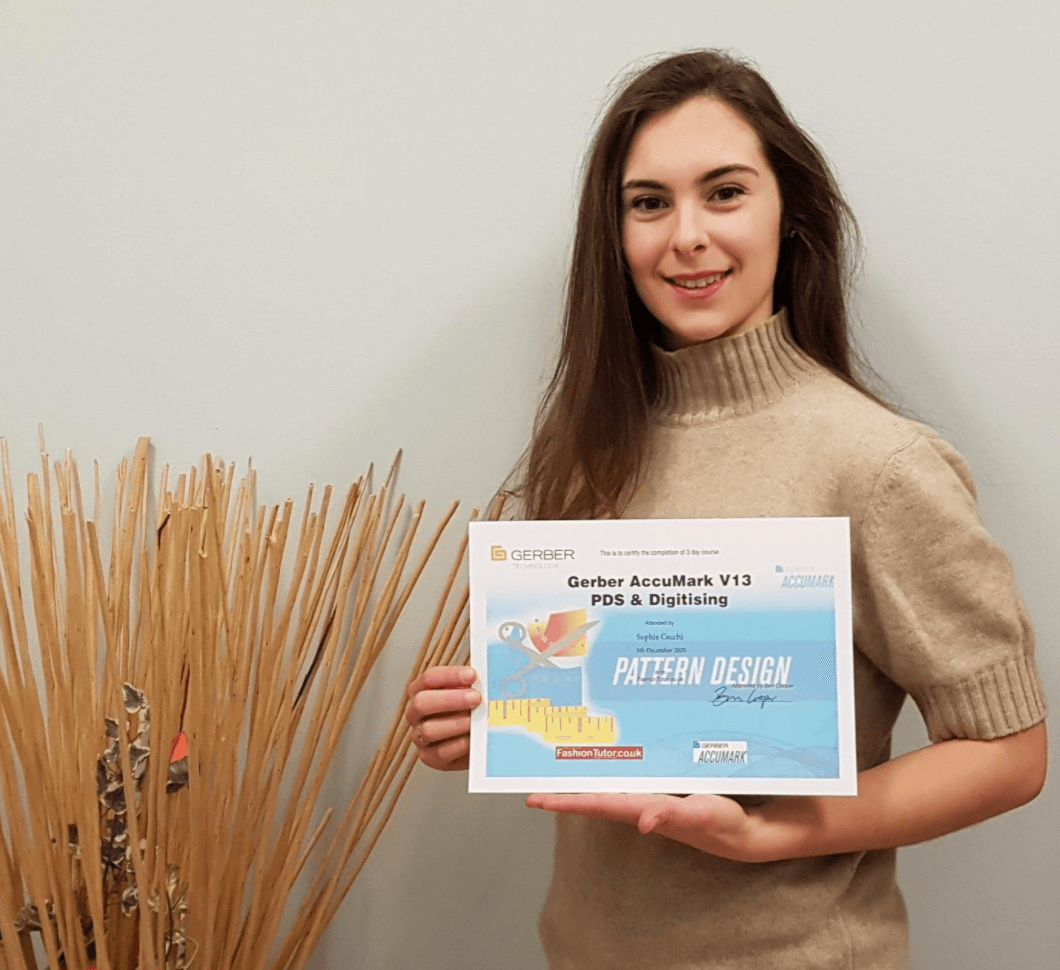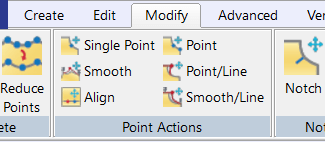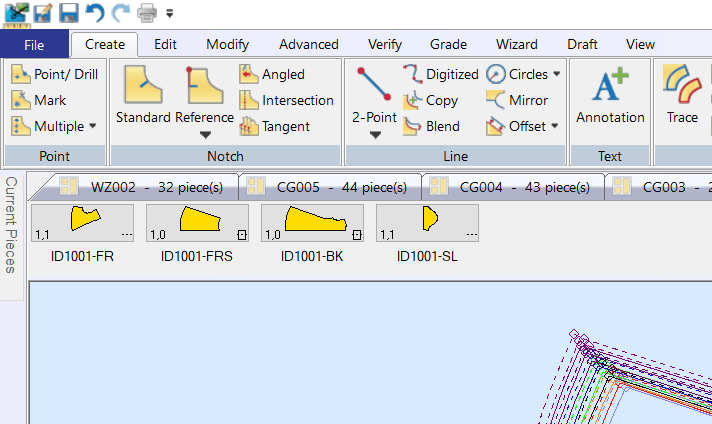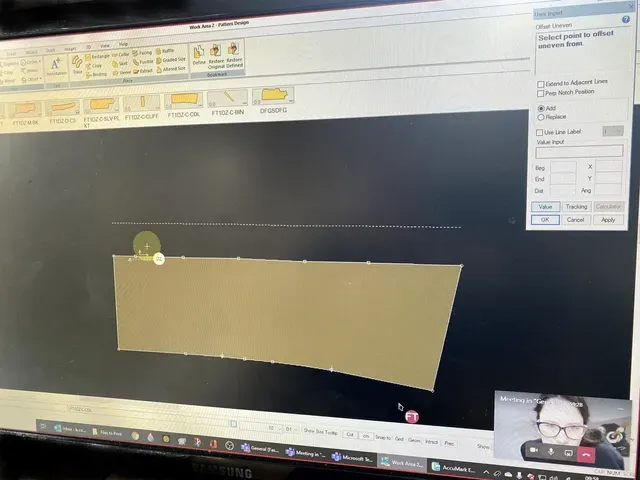The new way to learn
Learn from home
No need to own the software
Connect remotely, take control of the computer for the full user experience as if you had the software at home

Gerber AccuMark Training
International 1-to-1 and group remote training
Providing training for people all around the world
Countries we have reached include:
England
Northern Ireland
Scotland
Wales
Ireland
Holland
USA Hawaii, New York, LA
Canada
China
Australia
Burma
Poland
Taiwan
One of very few independent Gerber Technology accredited, Educational Consultant teachers, providing knowledgeable
training from a pattern cutters perspective
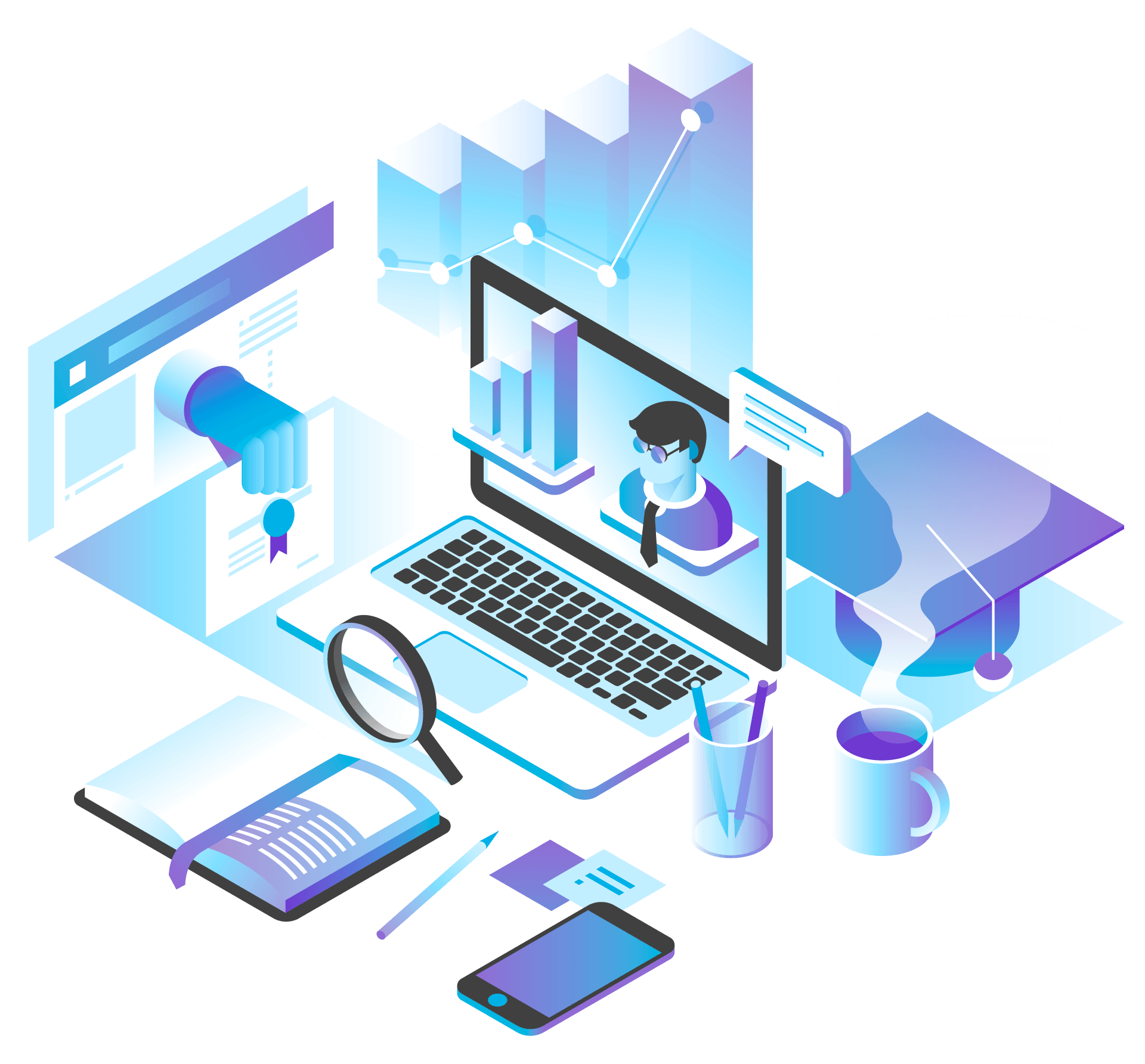
New rates for groups, students and graduates

Slide title
Write your caption hereButton
Team up with some classmates or join an existing group to get 30% off
The same course but cheaper and still no need to own the software
2024 session monthly
See below for details or hit the button to enquire
About Gerber
Gerber AccuMark Software
AccuMark in motion
From concept....
to production

Ben Cooper
Creative Pattern Cutter & Gerber Teacher
With a grounding of over 27 years’ experience making patterns on CAD systems Ben has been using Gerber AccuMark for 25 of them!
Ben has extensive experience in many high street brands such as Karen Millen, Aquascutum, River Island, French Connection and Alexander McQueen.
'Gerber Technology accredited' teacher of Gerber AccuMark since 2017.
Biography
Following in the footsteps of his mother, who provided a made-to-measure dressmaking service, Ben started making hats and shirts at the age of 15. He subsequently went on to study fashion at college, followed by a further course at Berkshire College Art and Design.
After finishing his studies, eager to gain some experience, he took his portfolio and walked the streets of the West End until he was offered his first design job. Gaining some more experience over the next few years he then realised that if he was to produce a quality garment that fitted well, he would need to refine his pattern cutting skills. He subsequently secured a role as Junior Pattern Cutter at French Connection and it was there that he was first introduced to computer aided design (CAD).
During the following years Ben worked as a toilist and pattern cutter for a number of reputable high street brands including Aquascutum, Alexon International, Temperley, River Island and Marks & Spencer. He worked predominantly on ladies tailoring and outerwear but also covered menswear and children’s wear too. He was not only mastering pattern cutting but also the use of the CAD.
When Gerber updated from their DOS based Classic system to Microsoft Windows he decided to teach himself AccuMark Version 7.
During the following years he has been confidently gathering a broad and in-depth knowledge of the software through day-to-day utilisation.
All of this experience and a love of technology has brought him to where he is now as one of Gerber's, FashionTutor and Fashion Enter’s specialist Gerber AccuMark teachers.
Remote Training - Via Microsoft Teams
This is how we do it at fashiontutor.co.uk. Donata here has been working hard through all the exercises of the 1-to-1 remote Beginners Course to upskill and make herself much more employable
This is how we do it at fashiontutor.co.uk. Donata here has been working hard through all the exercises of the 1-to-1 remote Beginners Course to upskill and make herself much more employable
This is how we do it at fashiontutor.co.uk. Donata here has been working hard through all the exercises of the 1-to-1 remote Beginners Course to upskill and make herself much more employable
Choose your training experience
- On line remotely world wide
- Connect remotely to practice from home
- On site - Please enquire for a quote
AccuMark for Beginners - Group, Student & Graduate
The same course but cheaper and still no need to own the software
18 hrs over 3 sessions £450 £399
3 sessions over 3 days
(1-to-3 remote training)
No need to own the software
Remote practice available @£50pm
The highly recommended beginners course for anyone wanting to know how to use
AccuMark from the beginning.
PowerPoint presentation explaining Gerber AccuMark, the basics of lines, points, how the computer recognises pieces and the filing system - AccuMark Explorer.
Pattern Design - PDS
Introducing the key AccuMark functions and processes for pattern drafting and pattern modifications.
Personalising and setting up work space.
15 functions to master from day one.
Demonstrations of up to 100 frequently used functions and how we implement them.
AccuMark Explorer
Saving, moving, copying and re-naming pieces.
Looking at the various file components.
Exercises
Putting the functions to use – A series of exercises putting into use many of the functions and understanding how to execute them.
Please note it is a requirement for this course to have a knowledge of Microsoft windows and Microsoft account and Microsoft Teams downloaded, installed and working.
Next course dates:
5th, 7th & 10th April 2025
Saturday 5th April 08:30 – 18:30 = 8hrs
Monday 7th April 08:30 – 18:30 = 8hrs
Thursday 10th April 17:00 – 19:00 = 2hrs
**2 SPACES LEFT**
31st May, 2nd June, 5th June
Saturday 31st May 08:30-17:30 = 8hrs
Monday 2nd June 08:30-17:30 = 8hrs
Thursday 5th June 17:00-19:00 = 2hrs
**3 SPACES LEFT**
Please note we need a minimum of 2 people to run the course. In this case the hours will be reduced to 17hrs
All times are GMT London time
For future dates or if you want to propose some new dates and times for overseas client please enquire
AccuMark for Beginners - Group, Pro, Student or Graduate
The same course but cheaper and still
no need to own the software
18 hrs over 3 sessions £450 £399
3 sessions over 3 days (1-to-3 remote training)
No need to own the software
Remote practice available @£50pm
The highly recommended beginners course for anyone wanting to know how to use
AccuMark from the beginning.
PowerPoint presentation explaining Gerber AccuMark, the basics of lines, points, how the computer recognises pieces and the filing system - AccuMark Explorer.
Pattern Design - PDS
Introducing the key AccuMark functions and processes for pattern drafting and pattern modifications.
Personalising and setting up work space.
15 functions to master from day one.
Demonstrations of up to 100 frequently used functions and how we implement them.
AccuMark Explorer
Saving, moving, copying and re-naming pieces.
Looking at the various file components.
Exercises
Putting the functions to use – A series of exercises putting into use many of the functions and understanding how to execute them.
Please note it is a requirement for this course to have a knowledge of Microsoft windows and Microsoft account and Microsoft Teams downloaded, installed and working.
Next course dates:
5th, 7th & 10th April 2025
Saturday 5th April 08:30 – 18:30 = 8hrs
Monday 7th April 08:30 – 18:30 = 8hrs
Thursday 10th April 17:00 – 19:00 = 2hrs
**2 SPACES LEFT**
31st May, 2nd June, 5th June
Saturday 31st May 08:30-17:30 = 8hrs
Monday 2nd June 08:30-17:30 = 8hrs
Thursday 5th June 17:00-19:00 = 2hrs
**3 SPACES LEFT**
Please note we need a minimum of 2 people to run the course. In this case the hours will be reduced to 17hrs
For future dates or if you want to propose some new dates and times for overseas client please enquire
AccuMark for Beginners 1-to-1
16 hrs over 2 sessions £599
2 sessions starting at 08:30 (1-to-1 remote training)
No need to own the software
Remote practice available @£50pCm
The highly recommended beginners course for anyone wanting to know how to use
AccuMark from the beginning.
PowerPoint presentation explaining Gerber AccuMark, the basics of lines, points, how the computer recognises pieces and the filing system - AccuMark Explorer.
Pattern Design - PDS
Introducing the key AccuMark functions and processes for pattern drafting and pattern modifications.
Personalising and setting up work space.
15 functions to master from day one.
Demonstrations of up to 100 frequently used functions and how we implement them.
AccuMark Explorer
Saving, moving, copying and re-naming pieces.
Looking at the various file components.
Exercises
Putting the functions to use – A series of exercises putting into use many of the functions and understanding how to execute them.
Please note it is a requirement for this course to have a knowledge of Microsoft windows and Microsoft account and Microsoft Teams downloaded, installed and working.
AccuMark for Beginners 1-to-1
16 hrs over 2 sessions £599
2 sessions starting at 08:30 (1-to-1 remote training)
No need to own the software
Remote practice available @£50pCm
The highly recommended beginners course for anyone wanting to know how to use
AccuMark from the beginning.
PowerPoint presentation explaining Gerber AccuMark, the basics of lines, points, how the computer recognises pieces and the filing system - AccuMark Explorer.
Pattern Design - PDS
Introducing the key AccuMark functions and processes for pattern drafting and pattern modifications.
Personalising and setting up work space.
15 functions to master from day one.
Demonstrations of up to 100 frequently used functions and how we implement them.
AccuMark Explorer
Saving, moving, copying and re-naming pieces.
Looking at the various file components.
Exercises
Putting the functions to use – A series of exercises putting into use many of the functions and understanding how to execute them.
Please note it is a requirement for this course to have a knowledge of Microsoft windows and Microsoft account and Microsoft Teams downloaded, installed and working.
AccuMark Intermediate
10 hrs over 2 days £438 £399
No need to own the software
This course is for existing users with at least 6 months day-to-day usage wanting to advance their knowledge. Tailored to your own requirements.
Please note it is a requirement for this course to have a knowledge of Microsoft windows and Microsoft account and Microsoft Teams downloaded, installed and working.
AccuMark Advanced
5 hrs £219 £200
No need to own the software
This course is for established users already using AccuMark for at least 2 years. All sorts of additional tips and tricks to get the most out of your system. Tailored to your own requirements.
Please note it is a requirement for this course to have a knowledge of Microsoft windows and Microsoft account and Microsoft Teams downloaded, installed and working.
AccuMark Ad-hoc
Charged hourly £45ph £40ph
No need to own the software
Book up a minimum of 2 hours and get a tutor. Request a particular area to work on and if possible we'll work through all your queries.
Please note it is a requirement for this course to have a knowledge of Microsoft windows and Microsoft account and Microsoft Teams downloaded, installed and working.

Remote Training - It was definitely the best way to learn how to work with Gerber Accumark
Sophia Cecchi
“I found this three day course to be a very good introduction to Gerber (V11 and 12)”
Alice Cliff
"Ben showed me all of the functions needed to alter a block pattern and some of the advanced functions to demonstrate what Gerber can do”

"He is a well organised, calm and patient teacher which was great considering my basic computer skills"

Thank you soo much Ben Cooper for my Certificate and for the beautiful experience!
Sophia Cecchi
"I feel I have learnt enough to use the program and go on to try different methods and explore independently. I think this course is great for people who will immediately have access to the program to practice or learn on the job."

Thank you for everything. It really is of great value and appreciated. I just wish we'd met a few years ago!"
David Matthews Rhubarb Solutions
I would absolutely recommend Ben Cooper's remote private tutoring to whoever wants to learn how to use Gerber Accumark
Sophia Cecchi
" I will be recommending this course to my colleagues!"

Enjoyed the 1st day bringing my Gerber skills up to date. Thanks Ben
Joanna Hewett
Ben Cooper is one of the UK's premier Gerber Technology Freelancers
Michael Lock VP Software Sales at Gerber Technology
It is always a pleasure to work with someone who is so knowledgeable, professional and available!
Sophia Cecchi
Great teaching, and course. I was very happy with the course I took on gerber training. I did the course at Ben’s studio and I think he was very good at explaining, with a lot of knowledge and I felt that I got a lot out of it. I managed to learn more then I thought I would. Would really recommend
Write your caption hereMinica Liss Sept' 2021
Contact Us
Contact Us
Thank you for contacting us!
We will get back to you as soon as possible
Please try again later